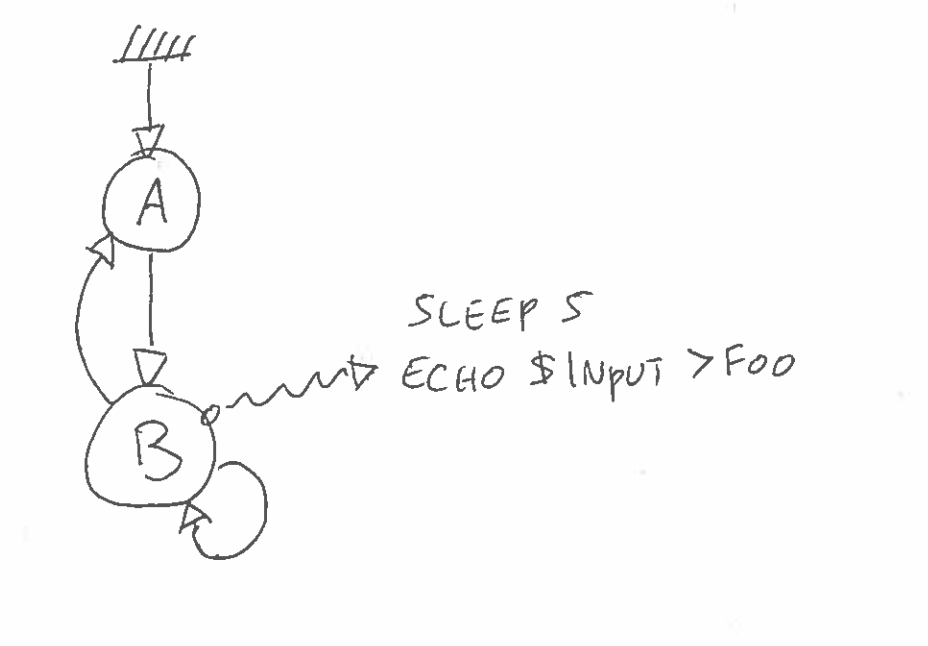Automaton¶
Introduction¶
Overview¶
Automaton is a small Python tool that implements a finite state machine running shell scripts. It is easily configured via a YAML manifest and will implement whatever lifecycle you wish to enforce. The tool will install itself under /usr/local/bin or /usr/bin depending on the environment.
Automaton will flow from state to state and run a user-defined script at each transition. When starting Automaton will setup a unix socket and listen for commands. The machine will start in the prescribed state and always transition to its terminal state before shutting down (which is convenient to implement graceful shutdown procedures).
Getting started¶
Automaton will by default rely on a YML manifest to defined its machine. You can also bind a Python script but let’s focus first on a simple YAML manifest called bot.yml with 3 states A, B and C. The A state can switch to B and B will pause for 5 seconds and write to a local foo file. Note B can transition to itself but not A. C is the terminal state the machine will transition to upon shutdown.
The YAML manifest will for instance look like:
initial: A
terminal: C
states:
- tag: A
shell: echo starting
next:
- B
- tag: B
shell: |
sleep 5
echo $INPUT > foo
next:
- A
- B
- tag: C
shell: |
echo terminating
Each block in the states array must contain the state tag, a valid shell snippet and what transitions are allowed via the next array. Please note you can use a glob pattern and that not specifying anything means the state is final.
Simply run Automaton on the command line and specify our YAML manifest and the name of the socket to create:
$ automaton bot.yml -d -s /tmp/sock
The machine will start and automatically switch to its initial state. You can test it is now in the A state by using socat to write to the socket:
$ echo STATE | socat - /tmp/sock
A
Now let’s trip it to the B state. After 5 seconds you should be able to see that foo file.
$echo GOTO B | socat - /tmp/sock
OK
$ls -s foo
0 foo
Since B can transition to itself let’s trip again but this time we’ll specify some input payload. What’s echoed to the socat after the state will be passed down verbatim to the shell script as the $INPUT environment variable. For instance:
$echo GOTO B hello | socat - /tmp/sock
OK
$cat foo
hello
States¶
Transitioning¶
You can transition to a target state either asynchronously using GOTO or blocking using WAIT. Both commands will send an acknowledgement back: either OK if the transition was successful or KO if the target state is invalid. Please be aware that depending on the script a WAIT command might take some time: be sure to socat with a timeout in that case.
You can pass arbitrary payload as well after the state. This payload will be passed down during the transition to the shell script via the $INPUT variable. This variable is free-form and can be wathever. For instance:
$echo GOTO B '{"counter": 123}' | socat - /tmp/sock
OK
Whenever transitioning to a state the associate shell script will be executed and run from where the automaton command was invoked. The shell script standard outputs will be piped and logged in debug mode.
The unix socket used for communication is always passed down as the $SOCKET variable. You can in addition set variables at any moment by using the SET command. Those variables will be set for any subsequent shell script invokations. For instance if you wish $COUNTER to be made available at the next transition and set it to “123” you can do:
$echo SET COUNTER 123 | socat - /tmp/sock
OK
Please note you can send commands to the machine from within a script. This is handy to implement cycles or to trip the machine based on some condition. For instance the following state will transition to itself every minute:
- tag X
shell: |
echo looping state
sleep 60
echo GOTO X | socat - $SOCKET
Whenever transitioning the current shell script will be forcefully killed (provided it is still running). The running script will be given a grace period of a few seconds to complete after which it will abort on a SIGKILL.
Initial & terminal states¶
When automaton is invoked it will automatically transition into its initial state. Whenever the process terminates it will first transition the machine to its terminal state. This state can be reached from any other state and will run last. You can take advantage of this mechanism to perform some cleanup tasks as an example.
Using Python¶
As noted before automaton can also use a Python script as input. This script must include the automaton.api module and defines one function per state. The equivalent to the previous YAML manifest would for instance be:
from automaton.api import State, States
import time
def A():
pass
def B(arg):
time.sleep(5.0)
with open('foo', 'wb') as fd:
fd.write(arg)
def C():
print 'terminating'
States([State(A, transitions=['B']), State(B, transitions=['A', 'B']), State(C)], initial='A', terminal='C')
Each function can take at most one argument which will be set to the value of $INPUT. It is also possible to transition from one state to another using the goto helper. The following script would for instance automatically transition to its terminal state:
from automaton.api import goto, State, States
import time
def A():
goto('B')
def B():
pass
States([State(A, transitions=['B']), State(B)], initial='A', terminal='B')
Please note the goto helper is performing an asynchronous transition.